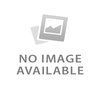
The error message “Your connection is not private” usually appears when you try to access a website over HTTPS and the browser detects an issue with the website’s SSL certificate or the security of the connection. Here are some solutions that you can try to resolve this error:
Check the date and time on your device: An incorrect date and time can cause SSL errors. Make sure the date and time on your device are set correctly.
Try clearing your browser cache and cookies: Sometimes, cached data can cause SSL errors. Clearing your browser cache and cookies may resolve the issue.
Disable browser extensions: Some browser extensions can interfere with SSL connections. Try disabling your extensions one by one to see if this resolves the issue.
Try accessing the site in incognito or private browsing mode: This can help you determine if the issue is caused by a conflicting extension or a cache issue.
Check your antivirus and firewall settings: Some antivirus and firewall settings can interfere with SSL connections. Try temporarily disabling your antivirus or firewall to see if this resolves the issue.
Try accessing the site from a different browser: This can help you determine if the issue is specific to one browser.
The error “Your connection is not private” will resolve
Check the SSL certificate of the website: Click on the padlock icon in your browser address bar to view the website’s SSL certificate. If the certificate is not valid or trusted, do not proceed to the website.
If none of the above solutions work, contact the website’s administrator for further assistance.